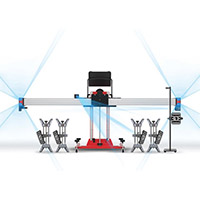NOTICE: We will be conducting improvements on our back-end processes and inventory on the 19th of April. We will not be able to process and fulfill any orders after 3PM CST. Orders processed after 3PM CST will get entered and processed Monday morning.
You can still purchases subscriptions on our website and we will activate them accordingly.